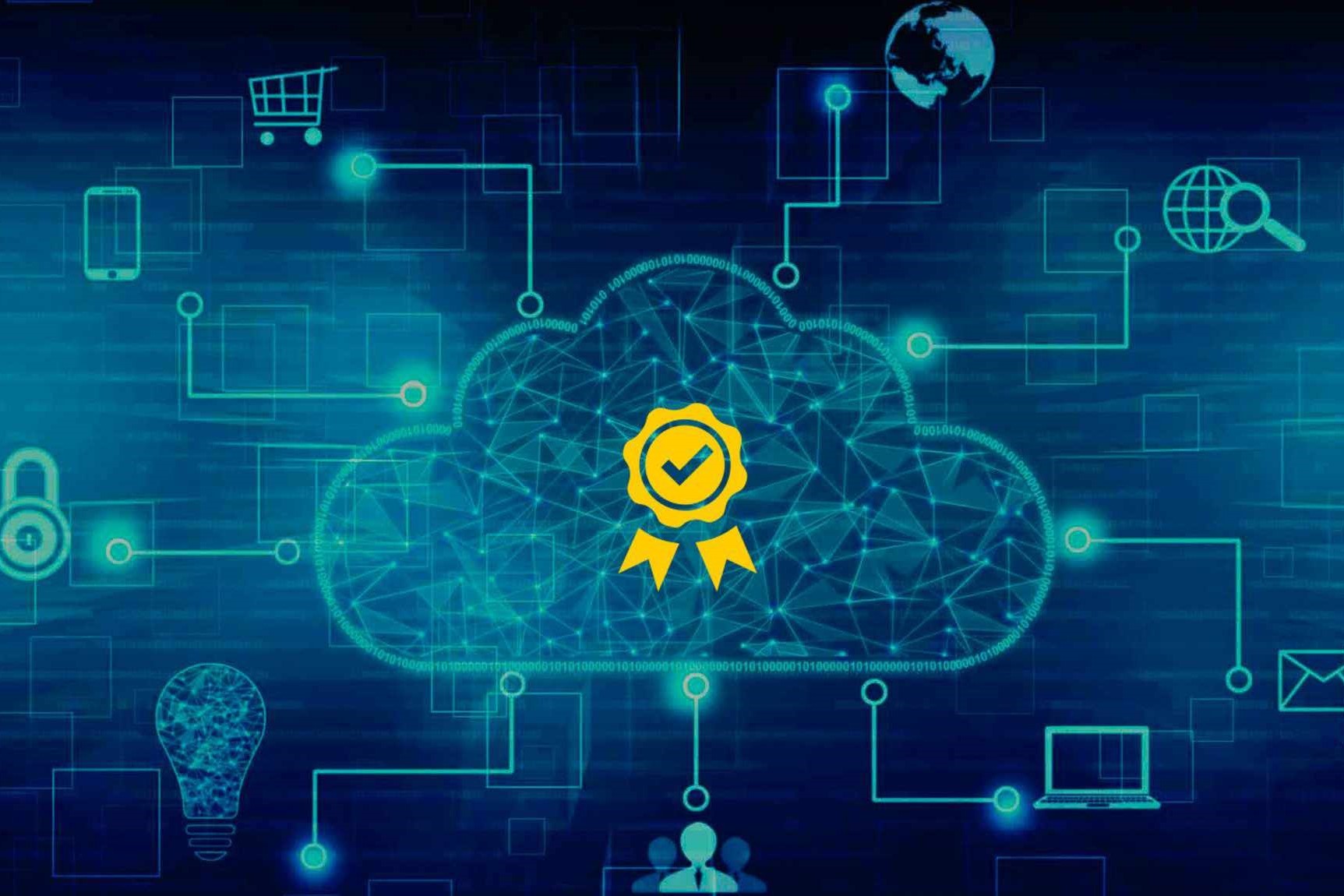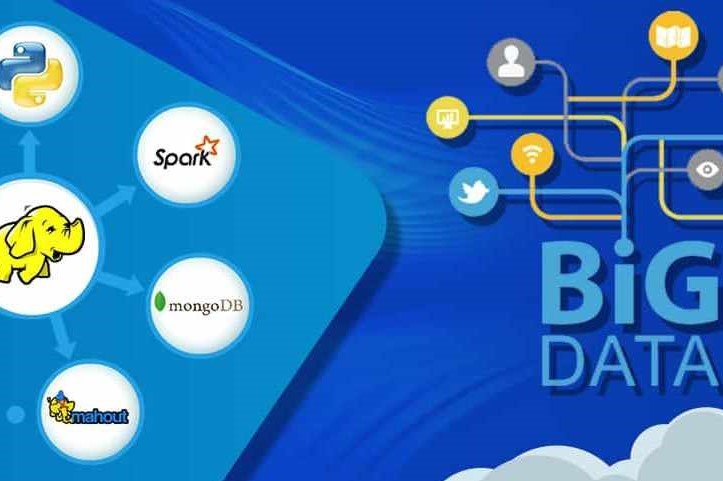Course Information
- Course Price $250
- Total Students 800+
- Course Duration 4 Weeks
Description
With VMware server virtualization, a hypervisor is set up on the physical server to let several virtual machines run on the same physical server. Each VM can initiate its own operating system which implies that multiple Oss can run on one physical server.
Benefits
SAS has following course benefits for the beginners as well as working professionals:
- Skilled IT professionals in the domain of data centre virtualization technologies are in great demand in the IT industry
- VMware Certification Training substantiates your expertise in the virtualization technologies. LETFIX gives you the required knowledge to crack the VMware certifications with ease.
- Supports you in your career progress in the competitive market
- Places you among the highest paid professionals in the IT domain
- Affordable usage of hardware
- Huge portions of your production environment can be replicated on servers
- Minimal cost of hardware for the overall test environment
- Quicker rollback during testing
- Quicker deployment of a new test platform
- Test VMs can be deleted when they are not required
Syllabus
- VMware workstation
- VMware player
- Virtual box
- Introduce Virtualization
- Introduce Virtual machines
- Introduce vSphere components
- Introduce the architecture of ESX and ESXi
- Manually configure ESX/ESXi
- Install and configure vCenter Server components
- Manage vCenter Server inventory objects
- Create, configure, and manage vNetwork standard switches
- Create, configure, and manage network connections
- Create, configure, and manage port groups
- Configure ESX/ESXi with iSCSI, NFS
- Create and manage vSphere datastores
- Deploy virtual machines using the Create New Virtual Machine wizard, templates,cloning, and VMware vCenter Converter
- Modify and manage virtual machines
- Perform Storage vMotion migrations
- Control user access through roles and permissions
- Control virtual machine access to CPU, memory, and I/O resources
- Introduce VMkernel methods for optimizing CPU and memory usage
- Monitor resource usage using vCenter Server performance graphs and alarms
- Back up and recover virtual machines using VMware Data Recovery
- Manage multiple vCenter Server inventories using VMware vCenter Linked Mode
- Manage ESX/ESXi configuration compliance using Host Profiles
- Create, configure, and manage vNetwork distributed switches, network connections, and port groups.
- Perform VMware vMotion migrations
- Configure and manage a VMware Distributed Resource Scheduler cluster
- Configure and manage a VMware High Availability cluster
- Configure fault-tolerant virtual machines using VMware Fault Tolerance
- Manage patching and patch compliance using vCenter Update Manager