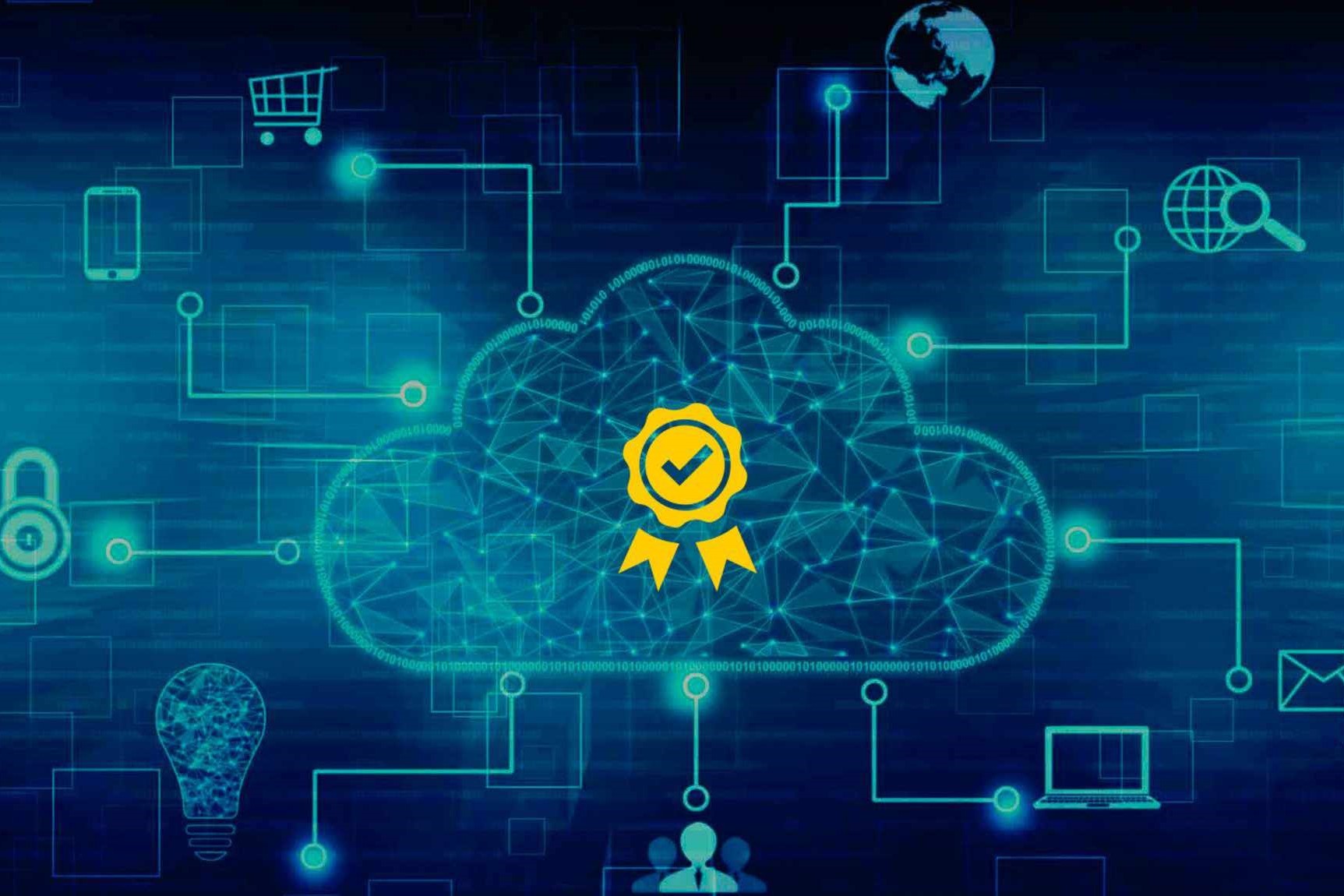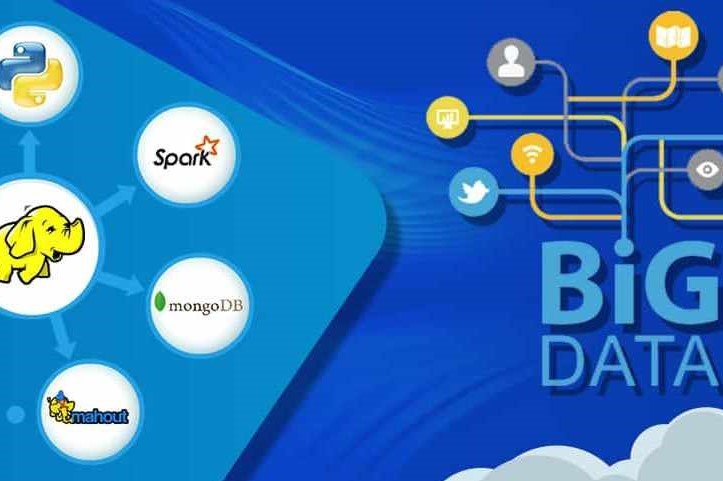Course Information
- Course Price $250
- Total Students 800+
- Course Duration 4 Weeks
Description
Microsoft Azure is a quickly evolving cloud service that helps small to large sized organizations for accomplishing their business objectives. It is affordable and mitigates expenses. Being an integration platform for application development and operations, Microsoft Azure involves a set of concepts and provides value-added cloud services applied for fruitful utilization and control of applications. Azure platform functions as an intermediate to enable coordination between both IT Operation team and developers. Azure relies on these two IT groups for accomplishing efficient application development and deployment operations. So, there is good collaboration between the development and operations team and they function as single departments. Azure assists companies in terms of software deployment in an iterative manner at the same time maintaining service stability and more speed.
Benefits
- Being an integrated cloud service that the developers use to form and manage applications, Microsoft Azure has gained a coveted place.
- It is growing quickly as a competitor for the leading cloud providers. It offers a huge spectrum of services ranging from Infrastructure as a Service and Platform as a Service to Cloud Managing services.
- The cloud scenario is very competitive and growing constantly. Microsoft Azure competes with Amazon Web Services, Google Cloud etc. Besides PaaS and IaaS, Azure provides security controls, analytics, networking etc.
Syllabus
- Introduction to Azure
- Different segments SaaS, PaaS, and IaaS
- Azure Regions and Data Centres
- Understanding of Microsoft Azure portal
- Introduction to all Azure services
- Windows Azure Subscription
- Setting Up a Trial Subscription
- Installation of Azure cmdlets on windows PowerShell
LAB
- Operating System Images Supported
- Virtual Machine instances
- Azure VM types and Pricing
- Types of Provisioning
- Disks & Images
- Virtual Machine management, automation and scripting
- Cloud Service and Resource Model Deployment
- Setting up VM in Availability set using Load Balanced Endpoint
- VM Availability using Availability Sets
- Creation of VMs with portal, ARM Templates and PowerShell
- Deploying two VMs in Availability Set and load balancing it.
LAB
- Types of Azure Virtual Network VNET to VNET, point-to-site and site-to-site, Express Route
- Creating Virtual Networks in Azure
- Azure Subnet and IP ranges
- Endpoints
- Load Balancing Endpoints
- Understanding Network ACL and Network Security Group Setting up Private and Public IP
- Introduction to Azure Traffic Manager
- Available options in Azure Traffic Manager
- Understanding of Deployment Traffic Manager
- Create a VET-to-VNET virtual networks
- Create a point-to-site virtual network.
- Create a site-to-site virtual network.
- Load Balancing using Azure Traffic Manager.
LAB
- Overview of Microsoft Azure Storage
- Storage Account
- Storage Account Replication Techniques
- Protocols and Consistency Model
- Type of Azure Storage Account
- Storage Services Blob, Table, queue, File
- Azure CDN Services, Managed and Unmanaged Disk
- Provisioning Azure Storage services
- Create an Azure Storage Account
- Deploying Blob Storage
- Deploying Table Storage
- Deploying Queue Storage
- Deploying File Storage
LAB
- Azure Active Directory Overview
- Self-Service Password Reset
- Azure AD Identity Protection
- Integrating SaaS Applications with Azure AD
- Azure Domains and Tenants
- Azure Users and Groups
- Azure Roles
- Managing Devices
- Implement Azure Active Directory.
- Configure Self-Service Password Reset
- Implement Azure AD Identity Protection
- Configure integrated SaaS applications
- Configure domains and tenants, users and groups
- Manage roles and devices
- Migration of OnPrem AD Users to Azure AD
- Configure MFA
LAB
- App Service Overview
- App Service monitoring overview
- Web Role and Worker Role
- App Service Plan
- Deploy Web App
- App Service Diagnostics
LAB
- Understanding Database as a service
- Difference between SQL server and Azure SQL
- Advantage and Benefits of SQL database Scaling SQL database
- Backup and Performance Options Security in Azure
- SQL Pricing Model
- Azure SQL Data Warehouse
- Migrate a database from on premise to SQL Azure
LAB
- Azure Vaults
- Configuring backups
- Data Protection Manager
- Azure Site Recovery and Disaster Recovery
- On Premise Migration using Recovery Services
- Configure a Recovery Service Vault and backup files from on premise to cloud
- Site Recovery of a VM
- Backup of a VM
LAB
- Introduction to Azure ARM Templates and its content
- Deploying ARM Template with PowerShell
LAB
- Serverless Computing, Functions and Logic Apps
- Logic Apps
- Creating a Function App
LAB
- App Settings
- Deployment Slots
- App Settings
- Deployment Slots
LAB
- Introduction to Azure Data Factory
- Core Concepts – Data sets, Pipelines and activities, Scheduling and execution
- Run Samples – Customer Profiling
- Moving Data, Transformation and Analysis
- Monitoring and managing the Pipelines
- Common Use Cases and Samples
- Orchestrating the On-Prem data from SQL DB to Azure DB by creating a data pipeline using Blob storage.
LAB
- Introduction to Azure Container Service
- Overview of Containers
- Introduction to Azure Container Registry
- Azure Kubernetes Services
- Deploy an Azure container registry
- Build a container image using Azure Container Registry Tasks
- Deploy the container to an Azure container instance
- Replicate the container image to multiple Azure datacentres
- Run Docker containers with Azure Container Instance
- Run Azure Container Instances
- Deploying AKS in Azure
LAB
- Introduction
- What is a request unit?
- What is Partition Strategy and Key?
- Query types
- Create an Azure Cosmos DB account in the Azure portal
- Create a database and collection in Azure Cosmos DB
- Run queries in the Azure portal
LAB
- Deploying VM in Availability set and load balancing the traffic through External Load Balancer
- Deploying WebApps in two different regions and managing it through traffic manager.