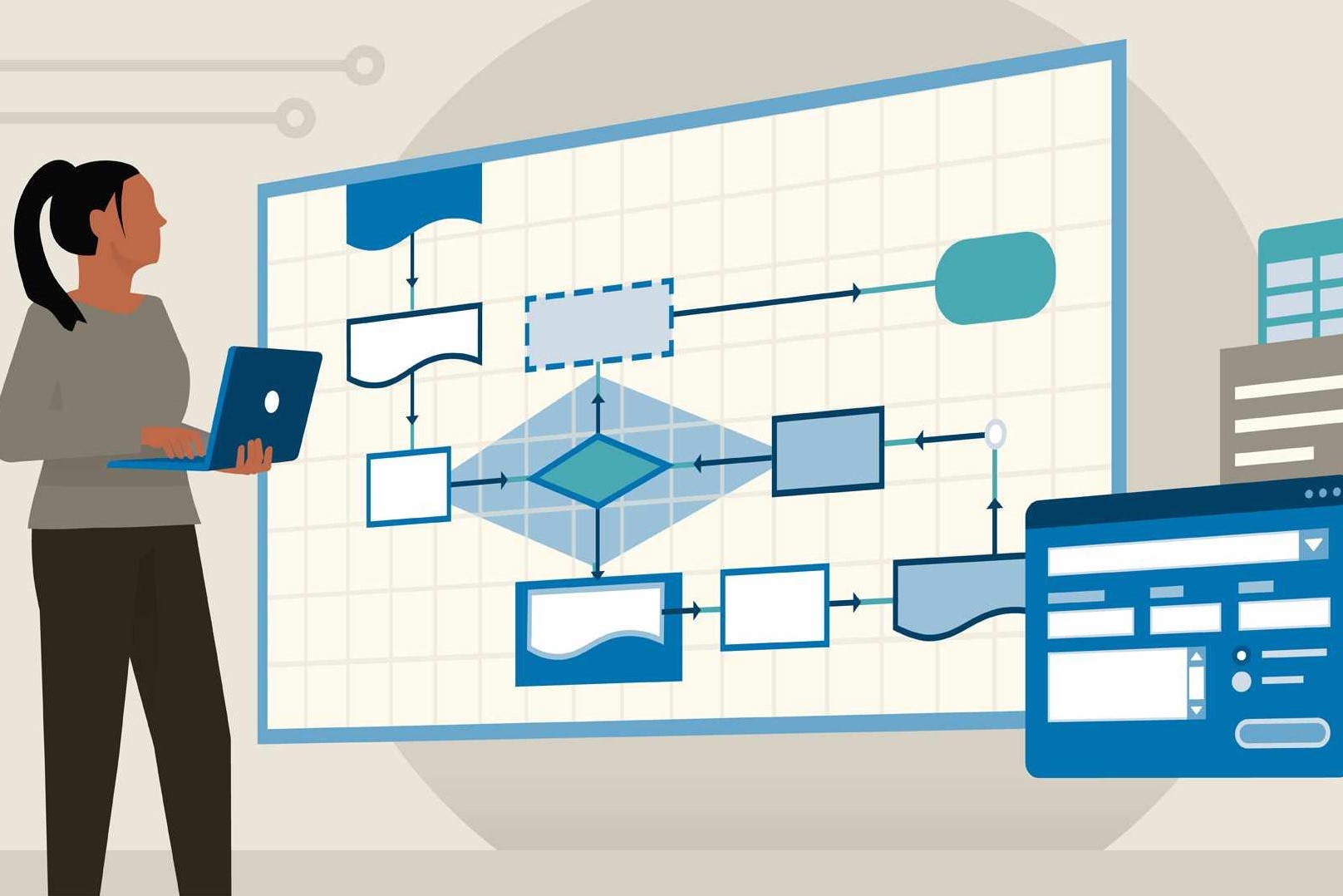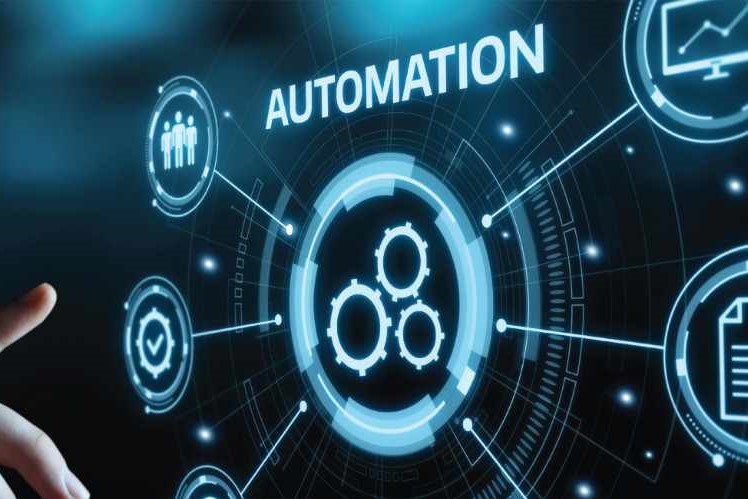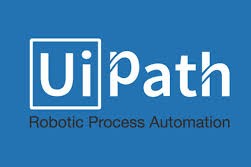Course Information
- Course Price $250
- Total Students 800+
- Course Duration 4 Weeks
Description
Robotic Process Automation (RPA) lets automation of the human activities that are performed on a computer. This has an impact on the time for the activity and mitigates the efforts taken by a human being. The quality of the work is also increased through RPA.
Benefits
- Robotic Process Automation assists companies to embrace digital transformation by:
- Ascertaining better customer support and business functions
- Ascertaining processes are finished within timelines
- Developing economic model
- Paving way to better processes that adhere to regulations and standards
- Better productivity of staff
Syllabus
Module: 1 – Robotic Automation Process Studio
- Running a Process
- Basic Skills
- Process Validation
- Decision Stage
- Calculation Stage
- Data Items
Module: 2 – Process Flow
- Decisions
- Circular Paths
- Controlling Play
- Set Next Stage
- Breakpoints
- Collections and Loops
- Layers of Logic
- Pages for Organization
Module: 3 – Inputs and outputs
- Input Parameters
- Stepping and Pages
- Data Item Visibility
- Data Types
- Output Parameters
- Start-up Parameters
- Control Room
- Process Outputs
Module: 4 – Business Objects
- Object Studio
- Business Objects
- BLUE PRISM CONTENT
- Action Stage
- Inputs and Outputs
- The Process Layer
Module: 5 – Object Studio
- Creating a Business Object
- Application Modeler
- Spying Elements, Attributes
- Attribute Selection, Launch, Wait, Timeouts, Terminate
- Write, Press, Attach and Detach, Read, Actions
- Action Inputs and Outputs, Data Items as Inputs
Module: 6 – Error Management
- Exception Handling
- Recover and Resume
- Throwing Exceptions
- Preserving the Current Exception
- Exception Bubbling
- Exception Blocks
- Exception Handling in Practice
Module: 7 – Case Management
- Queue Items Commercial in Confidence
- BLUE PRISM CONTENT
- Work Queue Configuration
- Defer, Attempts, Pause and Resume
- Filters Reports
Module: 8 – Additional Features
- Safe Stop, Collection Actions
- Choice Stage, Logging, Log Viewer, System Manager
- Process/Business Object Grouping
- Process and Object References, Export and Import
Module: 9 – Consolidation Exercise
- Order System Process
- Consolidation Exercise Checklist
- Submitting Your Completed Solution
Module 10-Automation Test Design Consideration
- Introducing Test Design
- What to Test
- Verifying Results
- Choosing a Location Strategy
- UI Mapping
- Handling Errors
- Testing Ajax Applications
- How to debug the test scripts
Module 11-Handling Test Data
- Reading test data from excel file
- Writing data to excel file
- Reading test configuration data from text file
- Test logging
- Machine Learning Grid Overview
Module 12-Building Automation Framework Using Machine Learning
- what is a Framework
- Types of Framework
- Modular framework
- Data Driven framework
- Keyword Driven Framework
- Hybrid framework
- Use of Framework
- Develop a framework using testNG/WebDriver