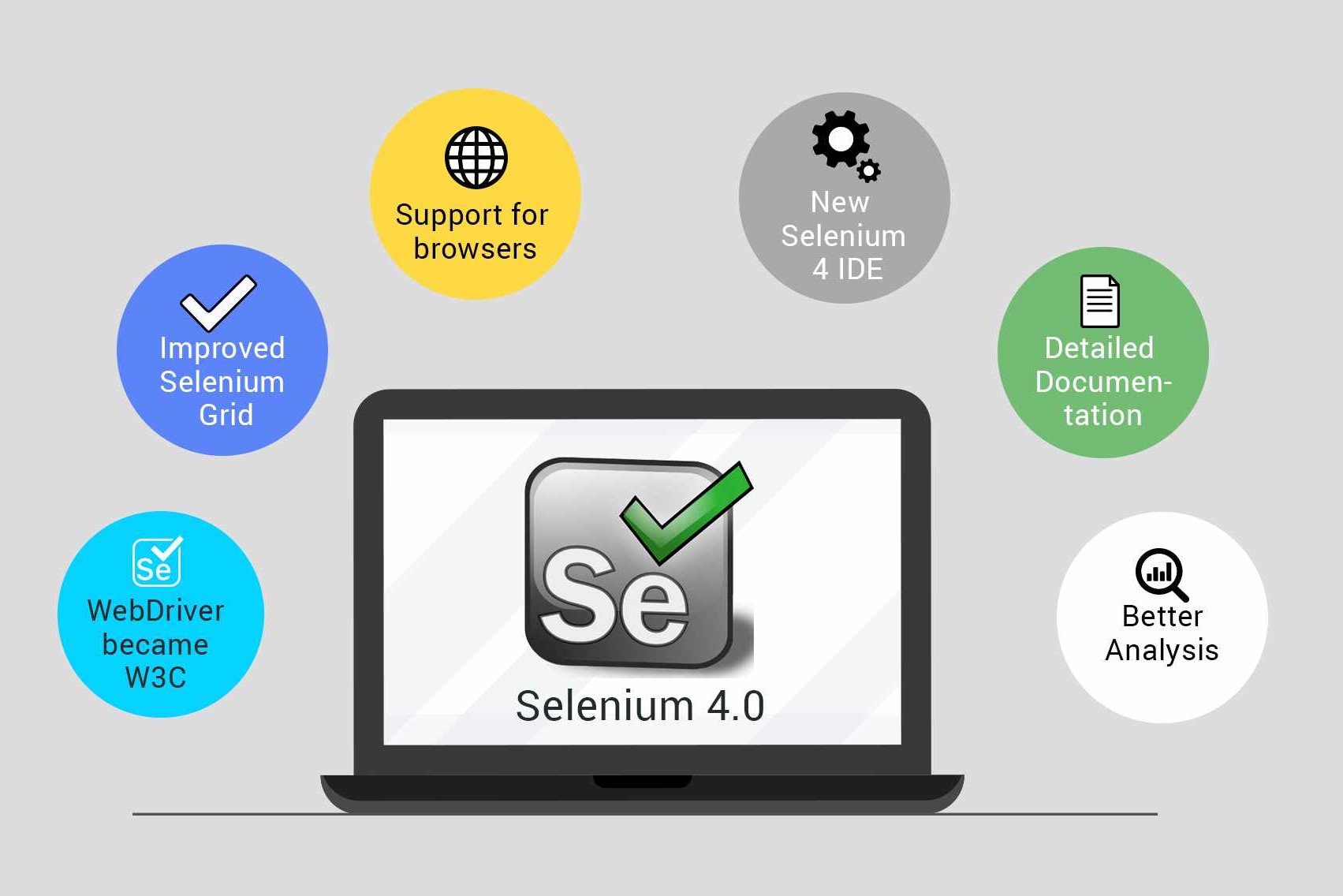Course Information
- Course Price $250
- Total Students 800+
- Course Duration 4 Weeks
Description
Quick Test Professional (QTP is an automation testing tool which will automate the actions of the user on web-based applications. QTP is framed for Windows and Web-based applications. Enrol in the top QTP Training Institute in Chennai for an enriching experience in learning QTP. Earlier known as HP Quickest Professional (QTP), Unified Functional Testing (UFT) offers functional and regression test automation. UFT automation testing by means of an intuitive, visual user experience that combines manual, automated and framework-based, together as a single IDE. It applies Visual Basic Scripts to elaborate on the test steps and to direct the objects for managing the application. It is a GUI based testing tool for every application to automate the user actions. It will begin testing the application by making out the objects and will do the required actions on it to enhance the testing efficiency.
Benefits
- QTP is an icon-based tool. It automates the functional testing and regression of an application.
- Both technical and non-technical users can gain from it.
- It offers the features of both Record and Playback
- There is testing of both desktop and web-based applications
- It lets Business Process Testing (BPT)
- QTP Testing relies on scripting language VBScript
- Micro Focus UFT uses VBT for the purpose of automating applications
- It supports the biggest pool of software development environments including SAP, Oracle etc.
- QTP tool assists the testers to carry out an automated functional testing in a continuous manner
Syllabus
- Introduction
- QTP Course Content
- Introduction about QTP
- Salient Features
- Drawbacks of Manual Testing
- Advantages of Test Automation
- Supporting Environments
- Information about other Functional Testing tools.
- Which Test Cases needs to be Automated.
- Difference between QTP & Winrunner.
- Expert View and its Syntax.
- Record and Run.
- QTP Testing Process.
- Analyzing Test Results
- Debugging Tests
- Key Elements of QTP
- Test Pane
- Active Screen
- Data Table
- Object Repository & Object Spy
- Learning about VB Script
- Descriptive programming
- Object Identification
- Smart Identification
- Parameterization using Data Table.
- Output Values.
- Conditional Statement
- Looping Statement
- Recording Modes
- recovery Scenario
- Run Modes
- Checkpoints
- Synchronization
- Different ways to Invoke Application in QTP
- Actions
- Function Library
- Public and Private Function
- Function – Call by Value & ref
- Transaction point
- Optional Step
- Frameworks
- Step Generator
- Virtual Objects
- Report event
- Batch Testing
- Adding comments to Scripts.
- Get TO Property/Get RO Property
- Sample VB Script programs
- Assignments