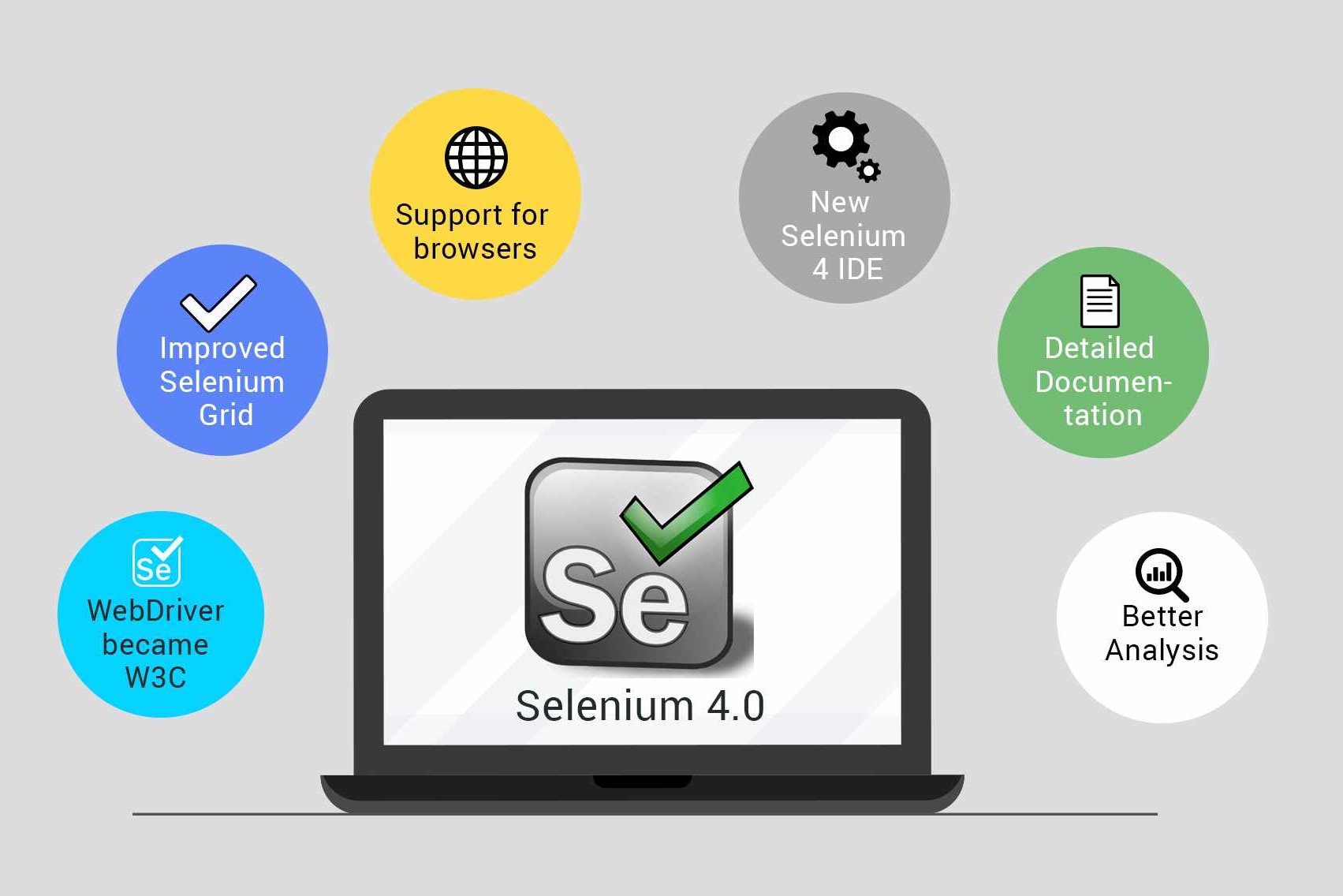Course Information
- Course Price $250
- Total Students 800+
- Course Duration 4 Weeks
Description
Learning Apache JMeter training will help to analyze and measure the performance of web applications or a variety of services which means testing against a heavy load, multiple and concurrent user traffic in web applications. Stafeno Mazzocchi develops JMeter in Apache Software Foundation and it is released in March,2019. It is the Java desktop application with a graphical interface that uses the Swing graphical API. Hence it will run on any environment that accepts a Java virtual machine. For instance, Windows, Linux, Mac Etc.,
Benefits
- JMeter is an open source software which is easy to procurable
- It has simple, smart and friendly GUI
- JMeter store its test plans in XML format which means it can be generated with a text editor.
- Its full multithreading framework simulate concurrent sampling by many threads and create a heavy load against web application under test
Syllabus
- Overview of Performance Testing
- Performance Testing Concepts
- Performance Testing Types
- Why to use a performance Testing tool?
- What is JMeter?
- JMeter’s Classpath
- Using a Proxy Server
- Non-GUI Mode
- Distributed Mode
- Thread Group
- Controllers
- Samplers
- Logic Controllers
- Listeners
- Timers
- Assertions
- Configuration Elements
- Pre-Processor Elements
- Post-Processor Elements
- Adding and Removing Elements
- Loading and Saving Elements
- Configuring Tree Elements
- Running a Test Plan
- Adding Default HTTP Request Properties
- Adding Cookie Support
- Adding HTTP Requests
- Adding Post-Processor for Correlation
- Adding a Listener to View/Store the Test Results
- Saving the Test Plan
- Running the Test Plan
- Creation of Thread Group
- Adding HTTP Proxy Server
- Configuring HTTP proxy server
- Configuring the browser for recording the test script
- Capturing the test steps using JMeter
- Handling User Sessions with URL Rewriting
- Using a Header Manager
- Handling the dynamic server values
- Parameterize the user sessions
- Identifying the test data on AUT
- Open a csv file with JMeter
- Reading the data from CSV files
- Using the parameters in JMeterTests
- Validating the response data-related issues
- Validating the response size-related issues
- Validating the threshold for the server response times
- Running the tests and analyzing the Assertion results
- Adding Server
- Adding HTTP Requests
- Adding Constant Timer
- Adding a Listener to View/Store the Test Results
- Adding Monitor Results
- Saving the Test Plan
- Running the Test Plan
- Creating multiple test thread groups
- Calling the multiple thread groups from a test plan
- Configuring the threads groups with respective users numbers and ratios
- Running the load test for multiple thread groups from a Single Test
- Analyze the user group-specific issues
- Analyze the Test plan-specific issues for all user groups
- Adding the Assertion Results and monitoring
- Configuring and Generating the Distribution Graph
- Configuring and Generating the Graph Full Results
- Generating the Monitor Results
- Saving the data through Simple Data Writer
- Configuring and Generating the Spline Visualizer
- Generating the Aggregate Graph for multi-group test
- Generating the Aggregate Report for a multi-thread group test
- Generating the Summary Report
- Limit the Number of Threads
- Where to Put the Cookie Manager
- Where to Put the Authorization Manager
- Reducing resource requirements
- BeanShell server