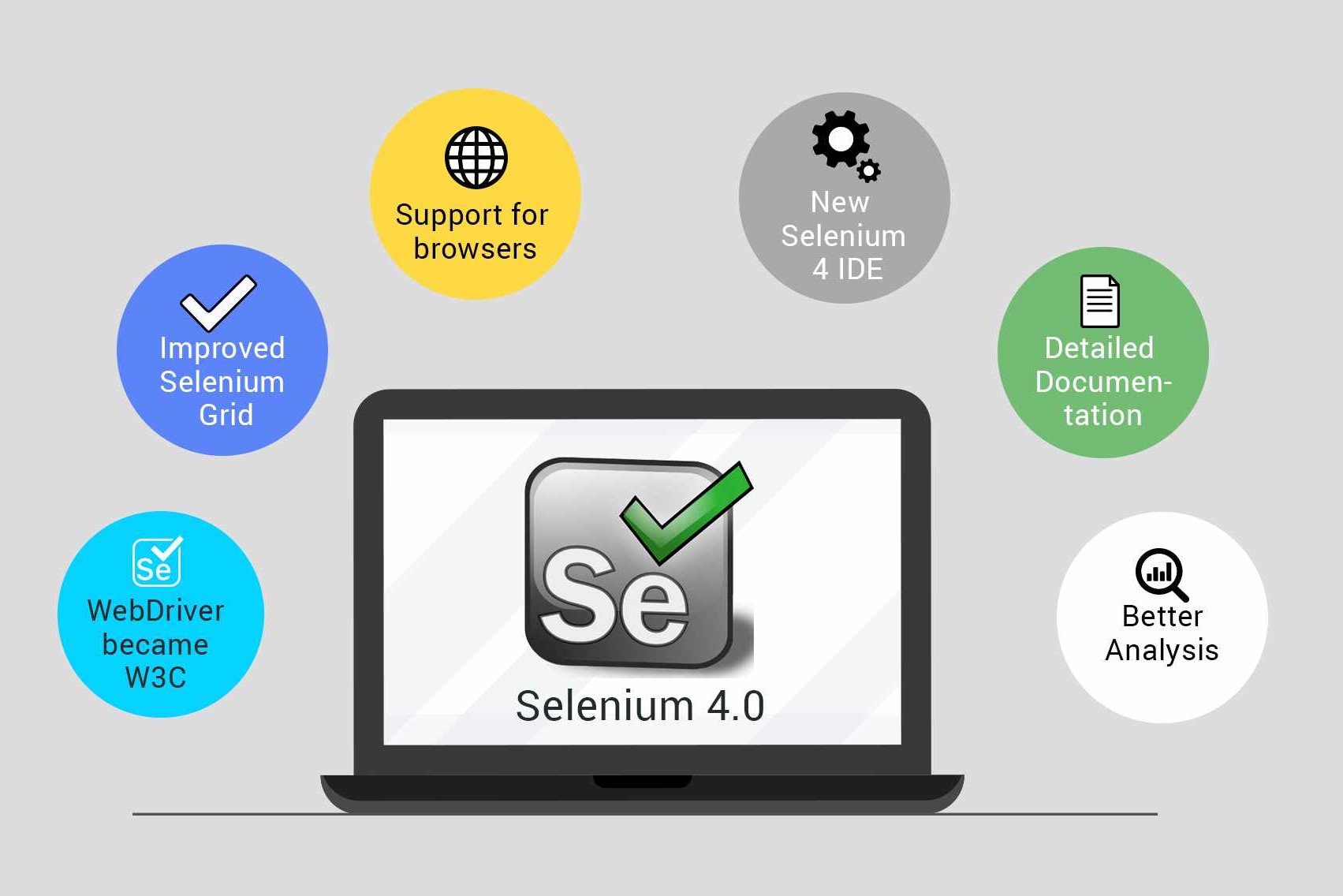Course Information
- Course Price $250
- Total Students 800+
- Course Duration 4 Weeks
Description
It is a wise act to detect problems before the execution of a new system. In this regard, HP Load Runner comes in handy. It allows users find out and stop application performance issues before the execution of a new system. Strong Internet applications are tested through this powerful software Load Runner. Even ERP, CRM applications etc. are tested through Load Runner. Do you want to unleash the power of this powerful performance testing tool? Well, call SLA’s technical expert today and then attend our free demo classes to get an overview of what we do. The users are provided with the benefit of viewing the entire image of their system’s end-to-end system performance through Load Runner. By this they can see the complete application. This is useful to find out the problems before going active. Load Runner also estimates application scalability and capacity, thereby bringing down expenditure pertaining to hardware and software.
Benefits
- There is no requirement to install LoadRunner on the specific server that is used for testing.
- Consists of amazing supervising and evaluation interface.
- Support almost all protocols.
- The script is GUI produced by means of one click recording.
- Great tutorials and comprehensive details from HP. Active tool support are also offered by HP.
Syllabus
- What is Performance Testing?
- Need of Performance Testing?
- Methodology used in Performance Testing
- Life cycle of in Performance Testing
- Available Tools in market
- Neoload
- Load runner
- Jmeter
- Blazemeter
- RationalRose
- Load Runner
- Architecture of Load Runner
- Installation
- Licensing
- Vugen Overview
- Overview of HTTP/HTML protocol
- Demo of Sample application on HTTP/HTML & Web services
- Recording a script in HTTP/HTML & web services
- Enriching the Script via Correlation & parameterization
- Advanced Concepts of Data manipulation in Vugen
- Practice 1
- Practice 2
- Overview of RDP/Citix/ODBC/RTE protocols
- Setting up load runner scenario
- Ramp up & Ramp down strategy
- Group strategy
- Step up ScenarioException Handling
- Load Test / Stress Test/Endurance Test setup
- Execution setup
- Online Monitoring
- User Defined Exception
- Infrastructure Monitoring Setup
- Setting Counters on Windows and Linux servers
- Memory
- CPU
- Disk
- Network
- In-depth walkthrough of how to analyze the result
- Understanding of each graph types
- Bottleneck Identification
- Use of Profilers
- Dynatrace & JProfiler Overview
- JDK Free Tools
- Knowledge Repository to refer
- Need for testing
- Vmodel & testing levels
- Test case creation
- Defect life cycle
- Defect management tools overview
- Black box testing Techniques
- Equivalence partitioning
- Boundary value analysis
- Decision table testing
- State transition testing
- Use case testing
- White box testing techniques
- Statement testing and coverage
- Decision testing and coverage
- Other structure based testing
- Exploratory testing
- Risk based testing tequniques
- Jmeter overview
- Installation
- Recording webApplication
- Other protocols supported
- Scripts enrichment
- Prameterization
- Correlation
- Validation checks
- Execution
- Setup of Generators
- Result analysis
- Jmeter plugins
- Defect tracking
- Agile Software Development
- Agile Testing Methods
- Roles & Skills of Tester in Agile Team
- Tools in Agile Projects
- Release & Iteration Planning
- Managing an Agile Performance Testing
- What is Security Testing?
- HTTP & HTTPS basics
- Encoding & Decoding
- Testing Cookies
- Testing web service security
- Techniques
- Injection
- Broken Auth & Session Management
- Cross Site Scripting
- Insecure Direct Object reference
- Security Misconfiguration
- Sensitive data exposure
- Missing Functional Level Access control
- Cross site request forgery
- Using Components with Known Vulnerabilities
- Unvalidated Redirects and Forwards
- Open source & free security testing tools