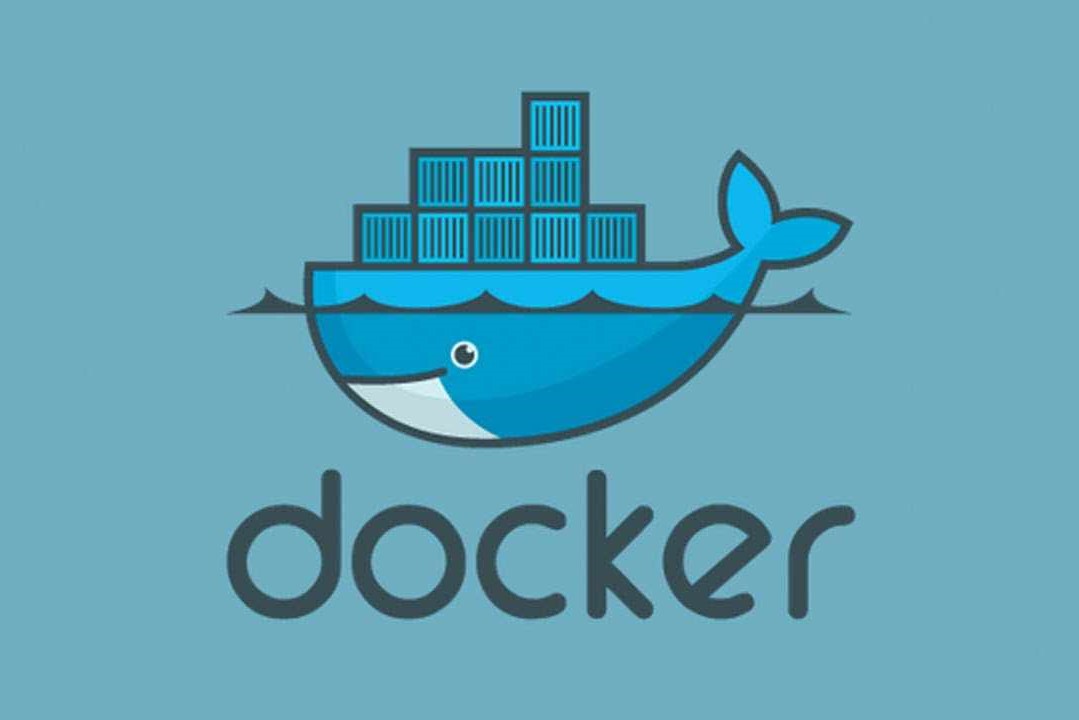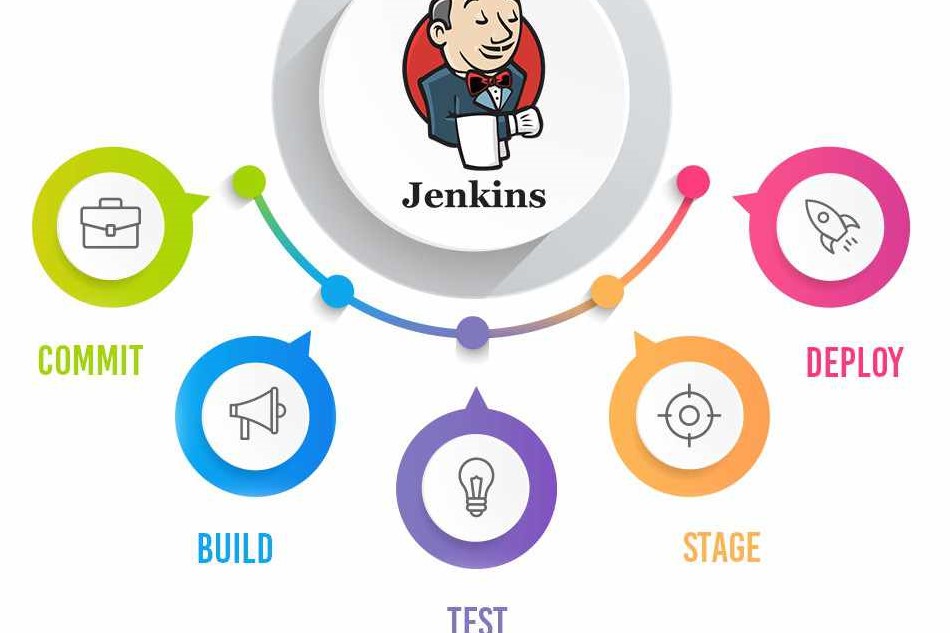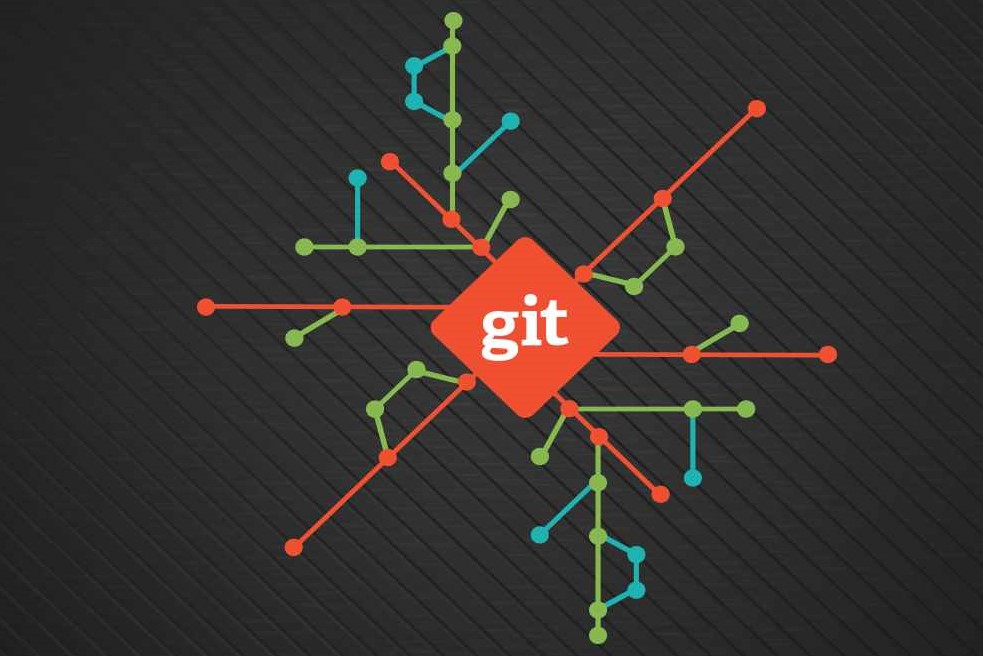Course Information
- Course Price $250
- Total Students 800+
- Course Duration 4 Weeks
Description
DevOps is the other name of development and operations. It considers the software development and its delivery process for bringing about a communication between the product management, the software development and the operating professionals. Just like “Quality” or “Agile” concepts, DevOps has also gained its demand early after its inception. It functions on an entirely functional concept of software cycle, software practices and the needed tools for enhancing the company’s work ability standards for delivering the efficient and highly operative applications and service operations. This has primarily been in use because of its high-end work ability standards and quicker operative and delivery results in relation to the other traditional software formation and infrastructure management methods and processes. Puppet is the earliest configuration management tool that entered the world of DevOps. Puppet is used for deploying, configuring and controlling server, It applies a master slave architecture in which the master and slave interact by means of secure encrypted channels. Configuration management is the practice of taking care of changes so as to maintain a consistency with the system with the passage of time. Puppet offers good time saving for operations teams. Similar to other DevOps programs, Puppet does more than automating system administration. It changes the human workflow and lets system administrators and developers function together.
Benefits
- Puppet uses a continuous delivery model to the software release cycle through automating operations and deployment workflow.
- System administration activities are saved as manifests and modules, these are reusable configuration construction blocks to quickly form pre-configured servers.
- Puppet has huge industry support throughout the cloud and DevOps ecosystem. It operates with almost any server platform in the market today.
- Puppet lets you define your infrastructure as code with simplicity of coding few puppet scripts. IAC is an essential part of DevOps practices.
- Any downtime because of configuration concerns is mitigated to minimum, and speed of recovery is quite fast.
- There is sufficient time saving through Puppet because of its speed of deployment
- Puppet is supported by a huge open source developer platform
- Puppet functions well even on a huge infrastructure by automating the repetitive tasks in a simple manner.
- Puppet supports an exhaustive number of platforms including Microsoft Windows, BSD etc.
Syllabus
- Important – Download These First – Working Files
- Introduction to Configuration Management
- Why Puppet?
- How to Access Your Working Files?
- Puppet Agents
- Puppet Masters
- MCollective and Systems Orchestration
- Cross Platform Puppet
- Introduction to Puppet Run Cycle
- Gathering System Facts
- Node Matching and Catalogue Compilation
- Puppet Resources – How to Define System Resources
- Applying A Simple Puppet Manifest
- Puppet Types
- The Package File Service Pattern
- Applying Conditional Logic in Puppet
- Fact Conditionals – Choosing A Course of Action
- Defining Nodes
- Puppet Modules – Reusable Code
- Forge Modules – Where to Find Reusable Code
- Provisioning A Web Server
- Class Parameters – Applying Variables
- Hiera Parameters – Defining Variables
- Executing Modules Against A Puppet Master with An Agent
- Reporting with Puppet
- MCollective And Live Management
- MCollective With Puppet
- Using MCollective To Interact with Services
- Using MCollective To Interact with Puppet
- Managing Modules with Librarian-Puppet
- Managing Directory Environments and Modules with R10K
- External Node Classifiers and Reporting with Puppet Dashboard – Part 1
- External Node Classifiers and Reporting with Puppet Dashboard – Part 2
- Wrap-Up and Further Resources