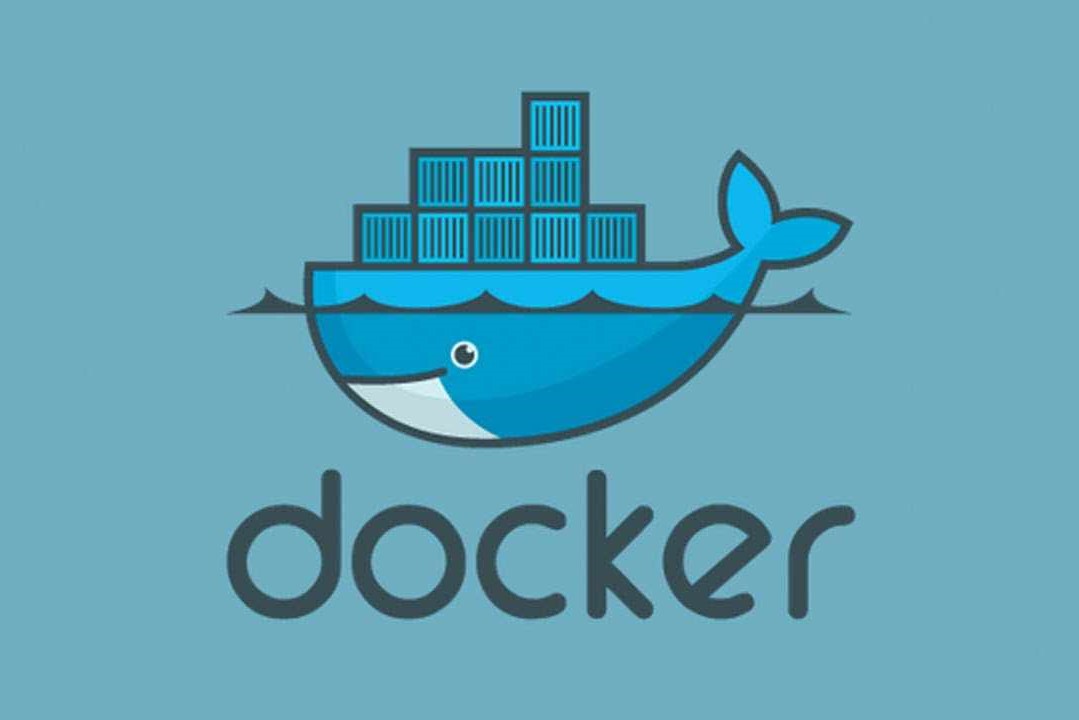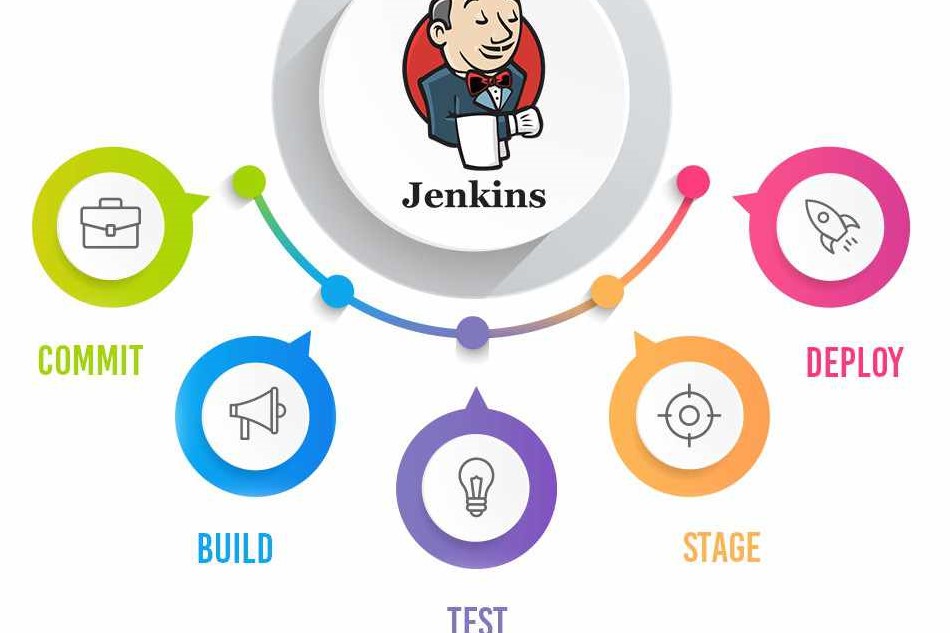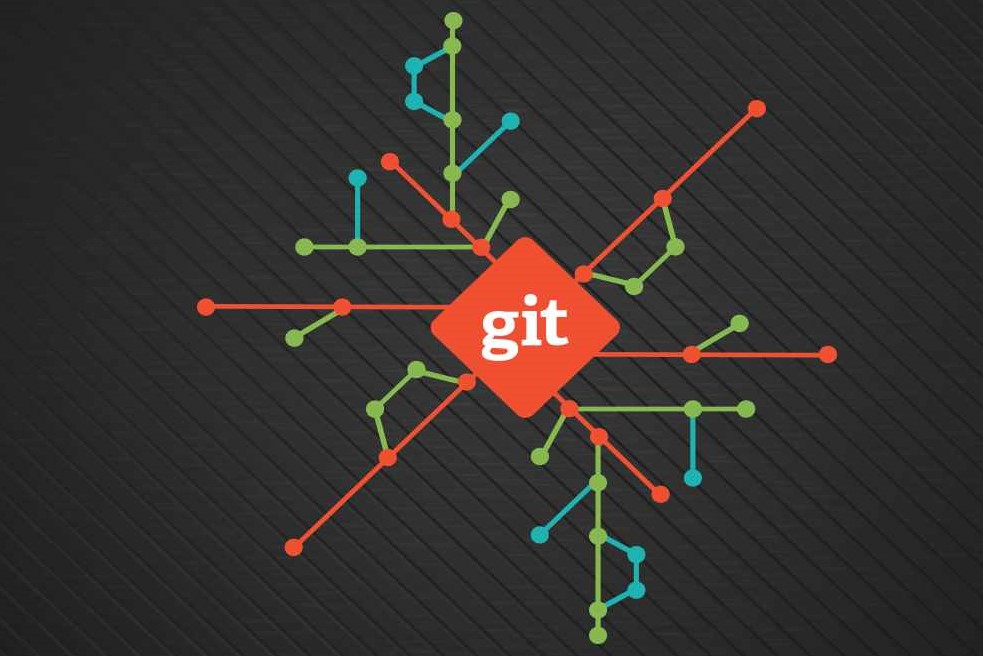Course Information
- Course Price $250
- Total Students 800+
- Course Duration 4 Weeks
Description
Ansible doesn’t use an agent on the specific remote host. On the contrary, it applies SSH which is assumed to be installed one every system you wish to control. Moreover, Ansible is written in Python which should be installed on the remote host. This implies that you don’t have to launch a client server environment prior to applying Ansible. You can just initiate it from any of your machines. From the client’s perspective there is no knowledge of any Ansible server.
Benefits
- Ansible has gained name for the simplicity of its language, it is written in human-readable YAML. It has a simple learning curve and is more accessible than its alternatives.
- Ansible has great community support. There are innumerable downloads of Ansible every month and it is at present the most famous open source automation tool on GitHub. It has been adequately embraced as an orchestration tool.
- Ansible’s simplicity and community has paved the way to a set of playbooks that encompasses a varied range of use cases. Ansible is versatile in the sense that it can automate configuration at several levels and can be used in various equipment or infrastructures. It is specifically useful for controlling modern scale-out applications.
- Ansible’s official suite of supported playbooks can be helpful for production workloads. Ansible also offers a comprehensive way of writing your own modules applying well-known languages including Python.
Syllabus
- What is Configuration Management?
- Automation of manual work on IT orchestration
- What is Continuous Integration?
- What is DevOps?
- How CM is important for DevOps
- Overview of Ansible
- What issues Solving by Ansible?
- Strengths of Ansible
- Concept and terminology on Ansible
- Architecture of Ansible
- Different from Chef and Puppet
- Infrastructure Management
- Some prerequisites
- Set up on Windows / Linux
- Create basic inventory file
- Run Ansible Ad-Hoc command
- Testing with Vagrant
- Connect to your target nodes with SSH
- Basic inventory example
- Hosts and groups
- Inventory file for Multiple Servers
- Configure groups of servers or individual servers
- Manage users and groups
- Manage packages
- Manage files and directories
- Overview of Playbooks
- Power Plays
- Handlers
- Variables
- Loops
- Asynchronous Actions
- Error Handler
- Manage Ansible code using git
- Task
- Module
- Running Playbook
- Introduction to Docker
- Docker application lifecycle
- Create Docker image with Ansible
- Synergy of containerization and automation
- Starting MySQL containers
- Data storage containers
- Spec up our inventory and host groups
- Using roles
- Configure our database backend
- Configure our web server front-end
- Configure a replicated filesystem
- Configure centralized logging
- Deploying Application to local Vagrant environment
- Promote code to higher environment
- Alternative to Ansible compares