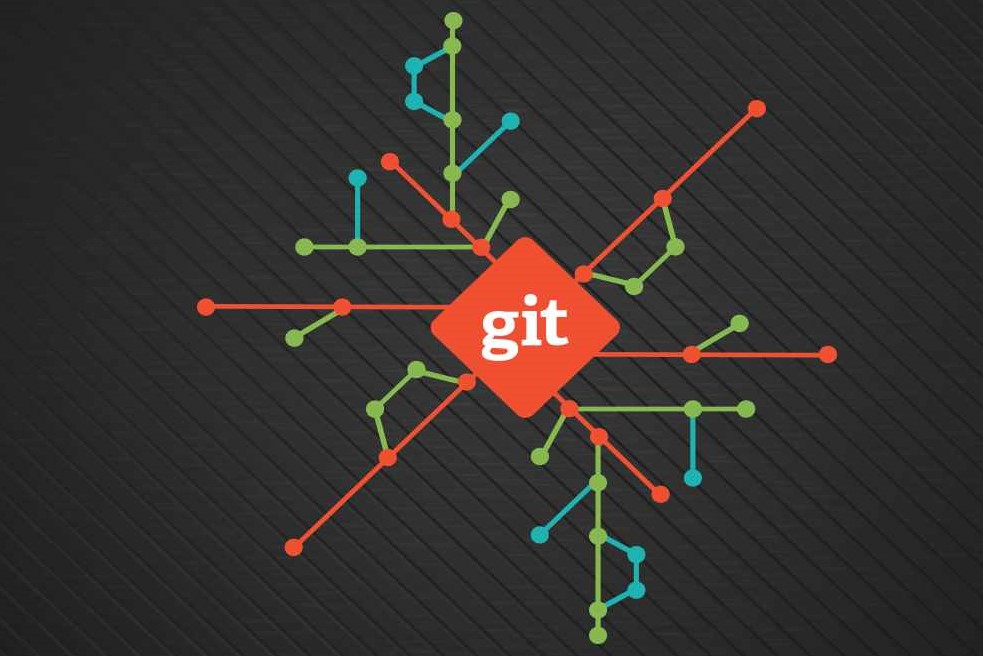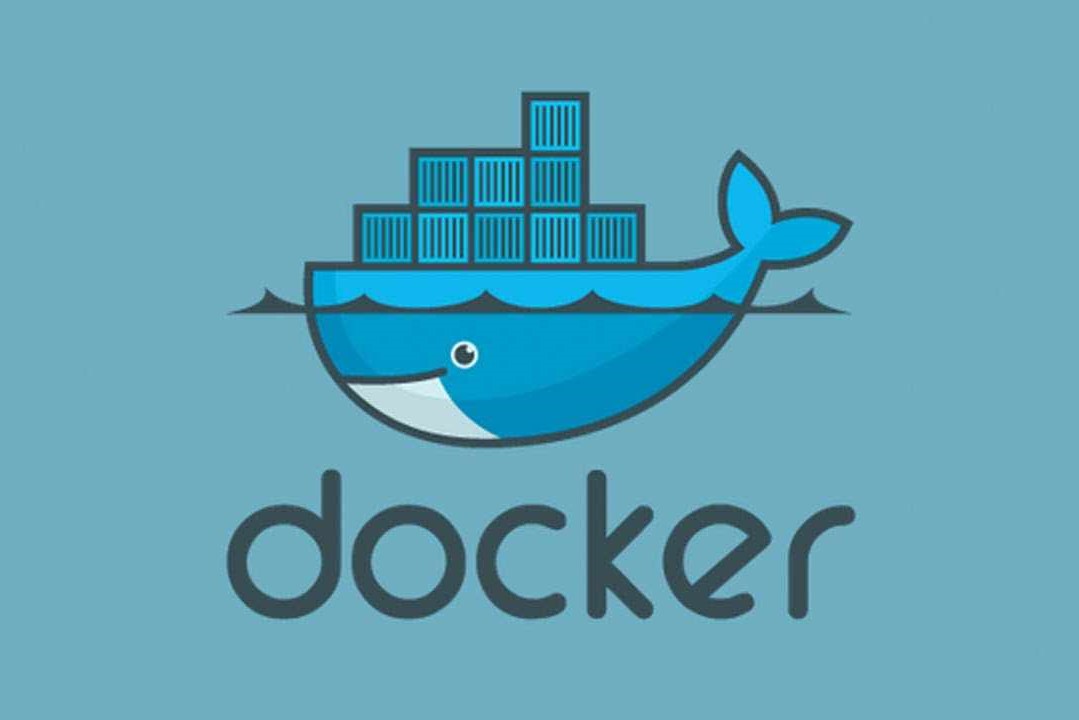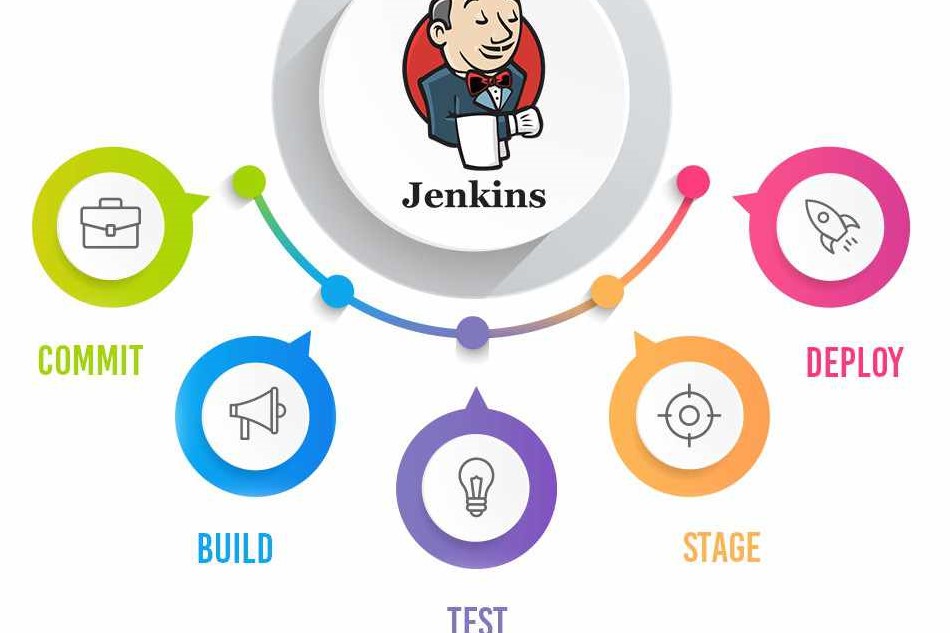Course Information
- Course Price $250
- Total Students 800+
- Course Duration 4 Weeks
Description
Git performs in a powerful and reliable manner. New code changes can be easily made, version branches can be seamlessly compared and merged, and code can also be optimized to function in a better manner. Git is structured specially to maintain the integrity of source code.
Benefits
- A major advantage of Git is the efficiency in taking care of both small scale and large-scale projects besides protocols.
- Git provides the type of performance, security, flexibility and functionality that most developers and teams require to build their projects.
- Businesses today heavily rely on Git’s code quality.
- When talking about Git, we cannot miss GitHub which is one of the driving forces behind Git’s popularity. Their combination has been a great step forward in software development, simplifying and boosting the way we are forming the applications of the future.
Syllabus
- About version control system
- Features of VCS
- Types of VCS
- General overview of centralized VCS
- Intro to Git distributed version control system
- Installation git on Mac/Windows/Linux
- Git file lifecycle
- Learn about GitHub
- Understanding basic git commands
- Learn Git buzzwords
- How to work with remote repository
- Understanding Git pull
- How to fetch commands and use cases
- Upstream and Downstream
- Intro to branching
- Switching between branches and different commits
- Difference between branching and tagging in Git
- Types of workflows in Git
- Real time Open source projects in Git
- Walkthrough of commands
- Git plugins with IDE
- Installing Eclipse IDE