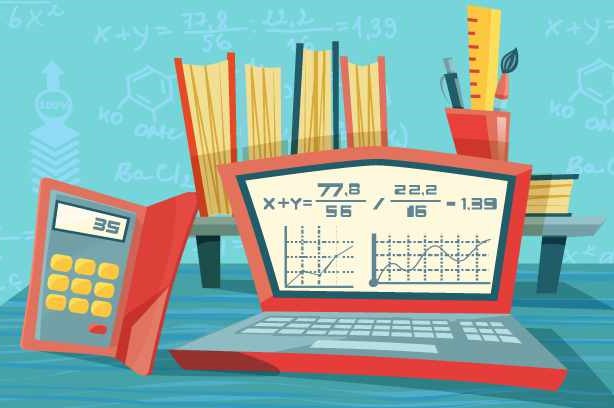Course Information
- Course Price $250
- Total Students 800+
- Course Duration 4 Weeks
Description
Being a cloud-based business analytics service that offers you a single view of your most essential business data, Power BI supervises the quality of your business. It does this health check-up through a live dashboard, sophisticated interactive reports (with Power BI Desktop). You can access the data easily with native Power BI mobile apps, It’s simple, fast and free. You may be applying Excel to streamline data and visualize in a chart. This is generally time consuming since you have to manually take all the data from several databases and applications. Power BI fixes this issue by automatically bringing together data from all sources in the scope of a single central system. You can rapidly streamline data and form amazing charts to assist you better comprehend what your data’s purpose is. You can gain access to your data and charts from any place, any time, any device since Power BI is hosted on the cloud. You can even collaborate and share documents with colleagues in real time straight inside Power BI.
Benefits
- Power BI integrates in a convenient manner with your existing business environment letting you to embrace analytics and reporting capabilities.
- The highlight of Power BI is the information dashboards that can be personalized to satisfy the exact requirement of any company. You can conveniently let the dashboards and BI reports in the applications to offer a great user experience.
- Power BI lets you to launch automatic data refresh and publish reports making all the users to get the benefit of the latest details.
- You can shift an available BI system to powerful cloud environment through Power BI embedded thereby removing memory and speed problems.
- Power BI offers agile inquiry and evaluation without the necessity for expert technical support. It supports a dynamic natural language interface and the usage of intuitive graphical designer tools.
- It lets you transform your organizational data into rich visuals thus making business intelligence feasible for enhanced decision making.
- The in-memory evaluation technology and DAX scripting language are great instances of a coordination between simplicity and performance.
- Microsoft Power BI tool can be integrated with ease through advanced cloud services including Cortana or Bot framework.
- It offers interactive visualizations with self-service business intelligence competencies, where the end user can build reports and dashboards by themselves. They needn’t have to rely on any details from technology professionals or database administrator.
Syllabus
Installing and Configuring Windows Server 2012
- Windows Server 2012 Overview
- Overview of Windows Server 2012 Management
- Installing Windows Server 2012
- Post-Installation Configuration of Windows Server 2012
- Introduction to Windows PowerShell
- Overview of AD DS
- Overview of Domain Controllers
- Installing a Domain Controller
- Managing User Accounts
- Managing Group Accounts
- Managing Computer Accounts
- Delegating Administration
- Using Command-line Tools for Administration
- Using Windows PowerShell for Administration
- Performing Bulk Operations with Windows PowerShell
- Overview of TCP/IP
- Understanding IPv4 Addressing
- Subnetting and Super netting
- Configuring and Troubleshooting IPv4
- Installing a DHCP Server Role
- Configuring DHCP Scopes
- Managing a DHCP Database
- Securing and Monitoring DHCP
- Name Resolution for Windows Client and Servers
- Installing and Managing a DNS Server
- Managing DNS Zones
- Overview of IPv6
- IPv6 Addressing
- Coexistence with IPv6
- IPv6 Transition Technologies
- Overview of Storage
- Managing Disks and Volumes
- Implementing Storage Spaces
- Securing Files and Folders
- Protecting Shared Files and Folders Using Shadow Copies
- Configuring Network Printing
- Overview of Group Policy
- Group Policy Processing
- Implementing a Central Store for Administrative Templates
- Windows Security Overview
- Configuring Security Settings
- Restricting Software
- Configuring Windows Firewall with Advanced Security
- Overview of Virtualization Technologies
- Implementing Hyper-V
- Managing Virtual Machine Storage
- Managing Virtual Networks
Administering windows server 2012
- Overview of Windows Deployment Services
- Implementing Deployment with Windows Deployment Services
- Administering Windows Deployment Services
- Installing the DNS Server Role
- Configuring the DNS Server Role
- Configuring DNS Zones
- Configuring DNS Zone Transfers
- Managing and Troubleshooting DNS
- Overview of AD DS
- Implementing Virtualized Domain Controllers
- Implementing RODC
- Administering AD DS
- Managing the AD DS Database
- Automating User Account Management
- Configuring Password-Policy and User-Account Lockout Settings
- Configuring Managed Service Accounts
- Introducing Group Policy
- Implementing and Administering Group Policy Objects (GPOs)
- Group Policy Scope and Group Policy Processing
- Troubleshooting the Application of GPOs
- Implementing Administrative Templates
- Configuring Folder Redirection and Scripts
- Configuring Group Policy Preferences
- Managing Software with Group Policy
- Configuring Network Access
- Configuring Virtual Private Network (VPN) Access
- Overview of Network Policies
- Troubleshooting Routing and Remote Access
- Configuring DirectAccess
- Installing and Configuring a NPS
- Configuring Remote Authentication Dial-In User Service (RADIUS) Clients and Servers
- NPS Authentication Methods
- Monitoring and Troubleshooting a NPS
- Overview of Network Access Protection
- Overview of NAP Enforcement Processes
- Configuring NAP
- Monitoring and Troubleshooting NAP
- Overview of FSRM
- Using FSRM to Manage Quotas, File Screens, and Storage Reports
- Implementing Classification and File Management Tasks
- Overview of Distributed File System (DFS)
- Configuring DFS Namespaces
- Configuring and Troubleshooting Distributed File System Replication (DFS-R)
- Encrypting Files by Using Encrypting File System
- Configuring Advanced Auditing
- Overview of WSUS
- Deploying Updates with WSUS
- Monitoring Tools
- Using Performance Monitor
- Monitoring Event Logs
Configuring Advanced Windows Server 2012 Services
- Configuring Advanced DHCP Features
- Configuring Advanced DNS Settings
- Implementing IPAM
- Configuring iSCSI Storage
- Configuring BranchCache
- Optimizing Storage Usage
- Overview of Dynamic Access Control
- Planning for Dynamic Access Control
- Deploying Dynamic Access Control
- Overview of Distributed AD DS Deployments
- Deploying a Distributed AD DS Environment
- Configuring AD DS Trusts
- Overview of AD DS Replication
- Configuring AD DS Sites
- Configuring and Monitoring AD DS Replication
- PKI Overview
- Deploying CAs
- Deploying and Configuring CA Hierarchy
- Deploying and Managing Certificate Templates
- Implementing Certificate Distribution and Revocation
- Managing Certificate Recovery
- AD RMS Overview
- Deploying and Managing an AD RMS Infrastructure
- Configuring AD RMS Content Protection
- Configuring External Access to AD RMS
- Overview of AD FS
- Deploying AD FS
- Implementing AD FS for a Single Organization
- Deploying AD FS in a B2B Federation Scenario
- Overview of NLB
- Configuring an NLB Cluster
- Planning an NLB Implementation
- Overview of Failover Clustering
- Implementing a Failover Cluster
- Configuring Highly Available Applications and Services on a Failover Cluster
- Maintaining a Failover Cluster
- Implementing a Multi-Site Failover Cluster
- Overview of Integrating Hyper-V with Failover Clustering
- Implementing Hyper-V Virtual Machines on Failover Clusters
- Implementing Hyper-V Virtual Machine Movement
- Managing Hyper-V Virtual Environments by Using VMM
- Overview of Disaster Recovery
- Implementing Windows Server Backup
- Implementing Server and Data Recovery