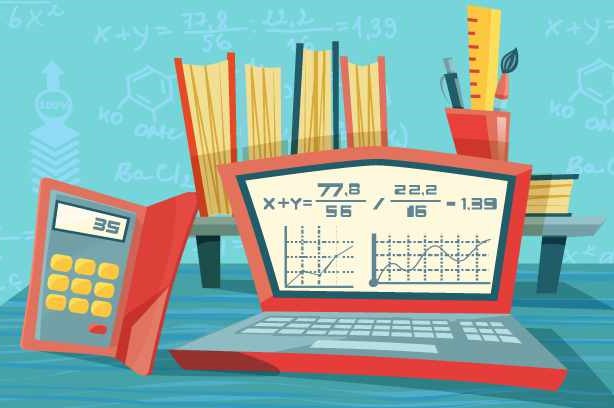Course Information
- Course Price $250
- Total Students 800+
- Course Duration 4 Weeks
Description
Informatica ETL Technology has been steadily evolving for the past 4 years. Informatica ETL Power Centre is sparking interest now and it is the most well-known innovation in the domain of Business Intelligence. Informatica is different from an online transaction processing (OLTP) system. There is a distinction between analysis workload and transaction workload in Informatica. Informatica is a highly read-oriented system. It has a far greater amount of data reading. This lets good analytical performance and doesn’t impact your transaction system. An Informatica transaction system can be optimized for the purpose of consolidating data from several sources to accomplish a key objective. There is high value in maintaining a consistent source of data that all users can use; it eliminates several disputes and develops decision-making efficiency.
Benefits
- The syllabus of the Informatica Course is well-structured and it is industry relevant. Our syllabus is very detailed and career-oriented.
- This helps the candidate to attend the interviews with confidence.
- The syllabus encompasses both basic and advanced levels and is regularly updated.
Syllabus
- Different Definitions of data warehouse
- Difference between OPERATIONAL DS AND DWH
- Types of ETL
- Data Extraction
- Data Transformation
- Data Merging
- Data Loading
- Types of Data loading
- Data Aggregation
- data warehouse Approaches
- Top down approach and Bottom up approach
- DW Life cycle
- DW-database design
- Star schema and Snowflake schema
- Facts and dimensions
- Granularity
- Types of Dimensions
- Types of fact table
- Types of Olap
- Informatica Power center architecture
- Power center components
- ETL Plan
- Power center Clients
- Designer
- Workflow manager
- Workflow monitor
- Workflow manager
- Repository manager
- Power center repository
- Administrative tool
- Repository services
- Integration services
- Power center domain
- Application services
- Service manager
- Power center administration console
- Creating Repository Users and Groups.
- Connecting to the Repository.
- Creating a Group
- Assigning Privileges to a Group.
- Creating a User
- Creating a Folder
- Folder Permissions
- Creating Folders
Using the designer
- Creating Source Tables.
- Creating Target Definitions.
- Creating Target Tables
- Creating a Pass-Through Mapping
- Creating source definitions
- Creating a Mapping
- Connecting Transformations
- Using Transformations
- Creating a Mapping with Aggregate Values
- Active and passive transformations
- Creating an Aggregator Transformation
- Creating an Expression Transformation
- Creating a Lookup Transformation
- Connecting the Target
- Designer Tips.
- Using the Overview Window
- Arranging Transformations
- Creating the Session
- Creating the Workflow
- Creating a Mapping with Fact and Dimension Tables
- Creating a Filter Transformation
- Creating a Sequence Generator Transformation
- Creating a Stored Procedure Transformation
- Completing the Mapping
- Creating a Workflow
- Creating a Link Condition.
- Running the Workflow
- Using XML Files
- Creating the XML Source
- Importing the XML Source
- Editing the XML Definition
- Creating the Target
- Creating a Mapping with XML Sources and Targets
- Creating an Expression Transformation
- Creating Router Transformations
- Completing the Mapping
- Creating a Workflow
- How to monitor loads
- Use of Workflow monitor
- Connecting Transformations
- Creating Sessions and Workflows
- Configuring Database Connections in the Workflow Manager
- Creating a Reusable Session
- Creating a Workflow
- Running and Monitoring Workflows
- Opening the Workflow Monitor
- Running the Workflow
- Session
- Assignment task
- Link task
- Event raise task
- Event wait task
- Timer task
- Post session and Pre-session commands
- Session recovery
- Commit points
- Creation of Parameter file
- Mapping and session parameter
- Various optimization technique
- Pushdown optimization
- Incremental aggregation