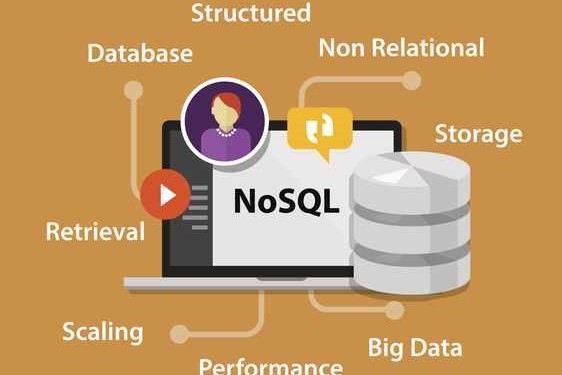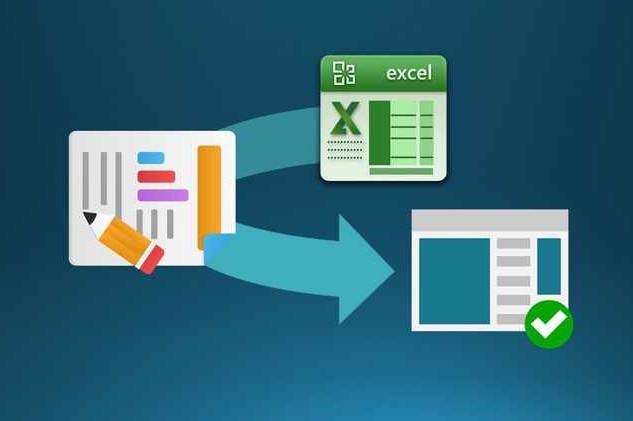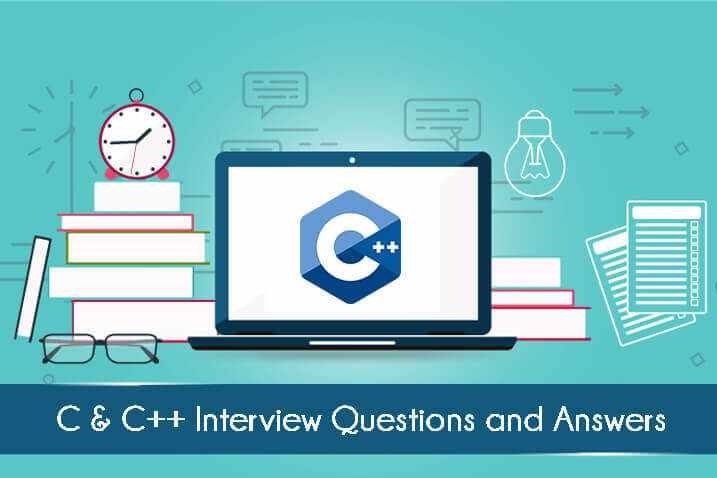Course Information
- Course Price $250
- Total Students 800+
- Course Duration 4 Weeks
Description
Cassandra is an open-source and distributed database management system. At the beginning, Facebook developed it for the purpose of inbox search. Then it was released as an open-source project. Apache Cassandra is the most preferred database when it comes to scalability and high availability without affecting the performance. Cassandra is a unique and comprehensive tool. Besides, it has two essential features including linear scalability and fault tolerance on cloud infrastructure or commodity hardware.
Benefits
- Assists solving complex tasks with ease
- Consists of a short learning curve
- Decreased admin overhead and costs for a DevOps engineer
- Quick writing and reading
- Great fault tolerance
- Peer-to-Peer Architecture, Elastic Scalability, High Performance
- Column orientation, Tuneable Consistency etc.
- A database that was initially developed to solve the inbox search issues at Facebook has evolved a lot to solve big data issues. Nowadays, Cassandra is applied in varied applications.
- This includes streaming videos or supporting several business units or production applications. We can aptly say that Cassandra is today’s big data solution.
Syllabus
- Course Map
- Objectives
- Cassandra Versions
- Steps to Install and Configure Cassandra on Ubuntu System
- Operating System Selection
- Machine Selection
- Preparing for Installation
- Setup Repository
- Install Cassandra Check the Installation
- Configuring Cassandra
- Configuration for a Single-Node Cluster
- Configuration for a Multi-Node and Multi-Datacentre Clusters
- Setup Property File
- Configuration for a Production Cluster
- Setup Gossiping Property File
- Starting Cassandra Services
- Connecting to Cassandra
- Installing on CentOS
- Demo-Installing and Configuring Cassandra on Ubuntu
- Database Design
- Sample Application RDBMS Design
- Sample Application Cassandra Design
- Application Code
- Creating Database
- Loading Schema
- Data Structures
- Setting Connections
- Population of database
- Application Features
- Advance Modelling
- Rules of Cassandra data modelling
- increasing data writes
- duplication
- reducing data reads
- modelling data around queries
- creating table for data queries
- Data Definition language (DDL) Statements
- Data Manipulation Language (DML)
- User permission
- Create and modify Users
- Capture CQL output to a file
- Import and export data
- CQL scripts from within CQL
- CQL Scripts from the command prompt