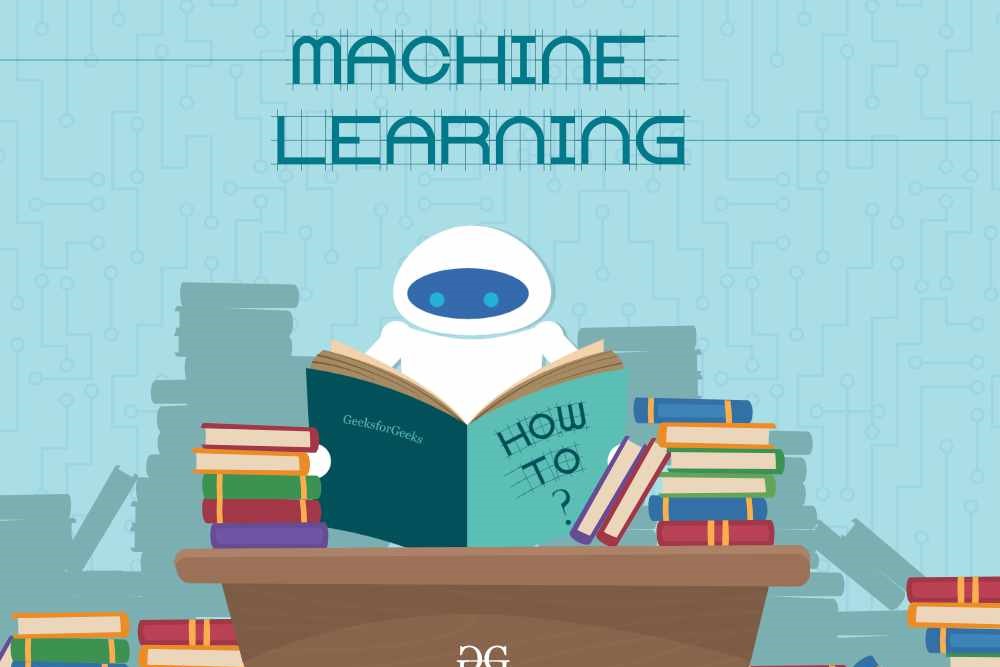Course Information
- Course Price $250
- Total Students 800+
- Course Duration 4 Weeks
Description
SAS stands for Statistical Analysis System. It is a software suite conceived by SAS Institute for advanced business analytics, business intelligence, data management and predictive analysis. It is an excellent and user-friendly Business Intelligence tool deployed by companies for strategic planning to gauge their performance. SAS offers a graphical user interface for non-technical users.
SAS is a giant software and services in Business Data Analytics to assist innumerable customers by means of its innovative business solutions. it is used to enhance the business performance and produce value by making decisions swiftly. We can use SAS to fetch, change, control and retrieve data from a number of sources and carry out statistical evaluation.
SAS is the fourth-generation language and very simple to learn. SAS’s unique forte is that it can be conveniently embraced even by the non-IT background professionals. SAS is the important tool in Clinical Research Organizations to carry out Clinical Data Analysis. SAS also offers tools for predicting and estimating the data and statistical models to be applied in required places. SAS is the useful tool for a huge variety of academic disciplines comprising natural and social science, business, government etc.
SAS Certification is useful for obtaining an entry-level job in the analytics process. It has high value and is adopted by top companies globally for advanced Data Analysis, Data Management, Predictive Analysis, And Business Intelligence, etc. There is high demand for certified SAS professionals with required skill sets.
Benefits
SAS has following course benefits for the beginners as well as working professionals:
- Collect wide range of data from various data formats (.txt, .exe, .csv) into SAS software
- Combine data sets for all updating like Append, interleave, Match Merge, etc
- Manipulate character and numeric values
- Simplify the given data into array format
- Effectively work with data and create labels to modify easily in data step
- Generate list reports with PRINT Procedure using VAR, SUM, WHERE, ID, and BY statements
- Working with SAS Macros and creating data sets, and functions, and so on.
Syllabus
- Introduction of SAS System & Architecture
- History and Various Modules
- Features
- Variables & SAS Syntax Rules
- SAS Data Sets
- Data Set Options
- Operators
- Reading Raw Data
- In file Statement with Options
- Working with External Files & Options
- Multiple Observations
- Input Styles
- Select Statement
- Leave and Continue Statements
- Creating & Redefining Variables
- Where Statement
- If – Then Else Statement
- Go to, Stop and Error Statements
- Output Statement, Put Statement
- Do Loops
- Modifying and Combining Data Sets
- Updating Master Data Set
- Display Manager Commands
- SAS Functions
- An Introduction to Arrays and Array Processing
- Overview of Methods for Combining SAS Data Sets
- Proc sort
- Proc Print
- Proc Means
- Proc Freq
- Proc Plot
- Proc Chart
- Proc Copy
- Proc Summary
- Proc Append
- Proc Datasets
- Proc Contents
- Proc Delete
- Proc Format
- Proc Import
- Proc Export
- Introduction of SAS/ SQL
- Features
- Uses
- Terminology
- Data Types, Key Words, & Operators
- Functions, Predicates
- Formatting Output
- Group by Clause
- Order by Clause
- Having Clause
- Case Expression and Conditional Logic.
- Creating, Populating & Deleting Tables
- Alter Table Statement
- Changing Column’s Length
- Joins
- Constraints
- Renaming A Table & Columns
- Views
- Macro Concepts
- Macros and Macro Variables
- Creating Macro Variables
- Using Macro Variables
- Creating Modular Code with Macros
- Invoking A Macro
- Adding Parameters to Macros
- Macros with Conditional Logic
- Using Various Procedures in Macros
- Automatic Variables
- Macro Functions
- Including External Macros
- Creating RTF File
- Creating Html File
- Creating Pdf File
- Chart Procedure
- Vertical, Horizontal, Pie
- Group, Subgroups
- Plot Procedure
- Multiple Plots & Overlay
- Symbol Statement
- Title and Footnote Statements
- Frequency Report
- One-Way Frequency Report
- Cross Tabular Frequency Report
- Summary Statistics
- Creating A List Report
- Define Statement
- Order Usage and Group
- Printing Grand Totals
- Re-break Statement
- Tabulate Procedure
- One-Dimensional Tables
- Two-Dimensional Tables
- Obtaining A Total
- Analysis Variables with options
- Summary Statistics
- Proc Univariate
- Proc Corr
- Proc Reg
- Proc Anova