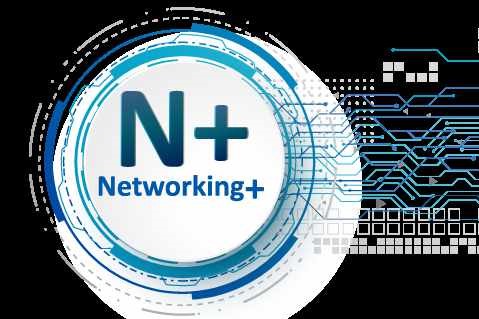Course Information
- Course Price $250
- Total Students 800+
- Course Duration 4 Weeks
Description
Cisco Certified Network Associate is a category of foundational and technical certifications offered for early-career networking professionals and for those seeking a high-level networking profession- It enables one to learn all about live routers & switches. CISCO offered CCNA continues to be the ultimate choice of many when it comes to the networking training programs and as per expert opinions; CISCO is the undisputed leader in networking technology. Join Softlogic to become proficient and get hands-on training on all the key topics that this Certification validates the certified’ s ability to install, configure, operate, and troubleshoot systems of medium-size routed and switched networks, including implementation and verification of connections to remote sites in a WAN. We provide CCNA Training & Certifications at Softlogic with an assurance of getting passed in a single attempt of Cisco Exams.
Benefits
- CCNA certification assures a high level of knowledge in computer systems.
- A CCNA course proves that you are well skilled and trained under Cisco Systems, which is a worldwide leader in the IT domain.
- This is one of the most highly sought-after certifications in the industry as a whole.
- Achieving a CCNA certification can put you ahead of other uncertified candidates.
- CCNA will make you more marketable, help you earn more, and provide additional job security.
Syllabus
- Functions of Routers, Switches, Bridges and Hubs
- OSI and TCP/IP models
- Data flow between two hosts across a network
- Identify basic switching concepts
- Configure and verify initial switch configuration
- Switch operation (ping, telnet and ssh)
- Identify enhanced switching technologies
- Configure and verify VLANs / Trunking
- Configure and verify PVSTP operation
- – Root bridge election / STP Modes
- Describe basic routing concepts
- Describe the boot process of Cisco IOS routers
- Configure and verify basic Router configuration
- Configure and verify interface (serial and Ethernet)
- Configure and verify Static & Default routing
- Manage Cisco IOS Files
- Differentiate methods of routing and routing protocols
- Configure and verify OSPF (single area)
- Configure and verify EIGRP (single AS)
- Interval routing (Router on a stick)
- Configure SVI interfaces
- Configure and verify DHCP (IOS Router)
- ACL (Types, Features & Applications of ACLs)
- Configure and verify ACL
- Identify the basic operation of NAT
- Configure and verify NAT
- Configure and verify NTP as a client
- Recognize High availability (FHRP, VRRP, HSRP & GLBP)
- Configure and verify Syslog.
- Describe SNMP v2 & v3
- Identify different WAN Technologies
- Metro Ethernet, VSAT, Cellular 3G & 4G
- ISDN, DSL, Frame relay, MPLS, VPN & Cable
- Configure and verify Frame Relay on Cisco routers
- Private and public IP addresses for IPv4
- IPv6 addressing scheme
- IPv4 addressing scheme using VLSM and summarization
- IPv6 in conjunction with IPv4 such as (dual stack)
- Describe IPv6 addresses
- Global unicast
- Multicast
- Link local
- Unique local
- eui 64
- Auto configuration
- Configure and verify network device security
- Enable secret vs enable
- Disable telnet
- Configure and verify Switch Port Security
- Sticky MAC / MAC address limitation
- Static / dynamic
- Violation modes (Err disable/Shutdown)
- Utilize net flow data
- Troubleshoot and Resolve VLAN problems
- Identify and correct common network problems
- Troubleshoot and Resolve trunking problems
- Troubleshoot and Resolve STP
- Troubleshoot and Resolve routing issues
- Troubleshoot and Resolve OSPF problems
- Troubleshoot and Resolve EIGRP problems
- Troubleshoot and Resolve interVLAN
- Troubleshoot and Resolve ACL issues
- Troubleshoot and Resolve WAN implementation issues
- Monitor Net Flow statistics
- Troubleshoot EtherChannel problems